Online gaming is a lot of fun. Who doesn't love a good Fortnite® marathon with their favorite player 2? But gaming is also big business, and hackers are looking for ways to profit—from stealing your credit card information to taking over your account and selling it to the highest bidder. There are, however, some easy ways to keep your personal information safe.
At Asurion, our experts are here to help you get the most out of your tech—from protecting your home network from hackers to finding the best password manager. Here's 9 steps we recommend to keep your online gaming accounts safe from hackers.
Update your software
The messages may seem annoying, but when your computer or online gaming device recommends you update your software or operating system, do it immediately. These updates often bolster your online security.
Cover your webcam
It's rare that someone will randomly spy on you over the internet, but it's so easy to protect yourself. Just cover your webcam when you're not using it. If your laptop or tablet has a built-in cover, slide it over the lens. If not, use a piece of tape.
Avoid public Wi-Fi
You can find Wi-Fi almost anywhere. Places like coffee shops, airports, and hotels offer it for free. And who doesn't love online gaming on the go? The problem: Free Wi-Fi tends to be public Wi-Fi, and it's not secure.
When you enter your payment information for a new Apex Legends® character skin while connected to a public network, anyone with a little-know-how can get ahold of your financial information. Once someone has it, they can use it to make unauthorized purchases with your credit card or bank account. So, if you get the itch to play Minecraft®, make sure you have a virtual private network (VPN) set up on your device, or wait until you're on a trusted, password-protected network.
For more information, see our guides about how to set up a VPN or how to protect your Wi-Fi network.
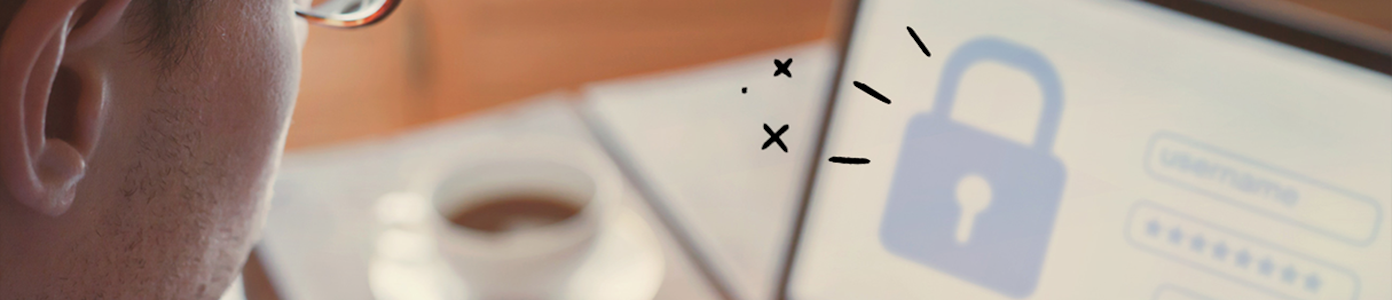
Technology has its risks...
But with Asurion Home+® protection and data security, we can help keep your personal information safe.
Pick a strong username and password
If you use the same username and password for every account, you're making it easier for hackers to steal your personal information; if they manage to break into one account, they can get into the rest. Another tip: Make sure each password is complex and combines letters, numbers, and symbols—that'll make it harder to crack. Worried about forgetting it? Try a password manager.
And if you want to learn more, check out our guide to how to create a strong password.
Add an extra layer of security
Most online gaming accounts offer an extra layer of security when you log in. It's called two-factor authentication, and when you turn it on, here's what you'll be asked to do:
- Enter your password.
- Wait to receive a verification code via an app, email, or text.
- Punch in that code on the log-in page.
Using two-factor authentication will help make sure you're the only one who can access your account. It will also let you know if someone is trying to get in.
Share information sparingly
When you're caught up in a heated game of Call of Duty® with your friends, it can be easy to forget you're online. Any information you post or share via text, headset audio, or even your gamertag can be seen or heard publicly. In the same way you'd be careful sharing your personal information or location on social media, you'll want to do the same while online gaming.
Be careful what you click on or download
Who doesn't want to fly over an obstacle or access a new weapon only available after a daring mission? Cheats, custom content, and mod programs can make your game more interesting, but they can also put you at risk.
Typically, you download these files to your device, but in doing so, you could also fall for a phishing attack or download harmful files that can crash your system or infect your device with malware.
Likewise, don't click on any suspicious links or enter your username or password anywhere other than your log-in screen. Hackers often try to steal your financial and personal information by pretending to be someone you know or trust. They offer deals that seem too good to be true in emails, chat rooms, or in-game messages.
Want to learn more about phishing attacks and malware? Check out our guide.
Avoid pirated games
Pirated games come with their own ethical and legal restrictions, but they can also come with unintended consequences. For example, you can't add security patches or updates with a pirated copy of a game, leaving your information vulnerable to people who want to steal it.
Set parental and privacy controls
When you plug into a gaming session, you might make sure your graphics and volume are good to go. So why not use all those settings, especially privacy and parental controls.
Privacy settings give you a say over what personal information the game can make public. We recommend limiting it to only people you know and trust.
Parental controls let you restrict the content your kids might see online. It can keep strangers from communicating with your kids and make sure what they're viewing is appropriate for their age.
Don't let a glitched controller mean game over
The Asurion Home+® protection plan offers peace of mind for all of your eligible home tech, including your favorite gaming systems, for less than $1 per day. From graphical glitches to faulty drives, we cover your video game console and original controller from the unexpected breakdown—no matter where or when you purchased it. Learn more at asurion.com/homeplus/.




