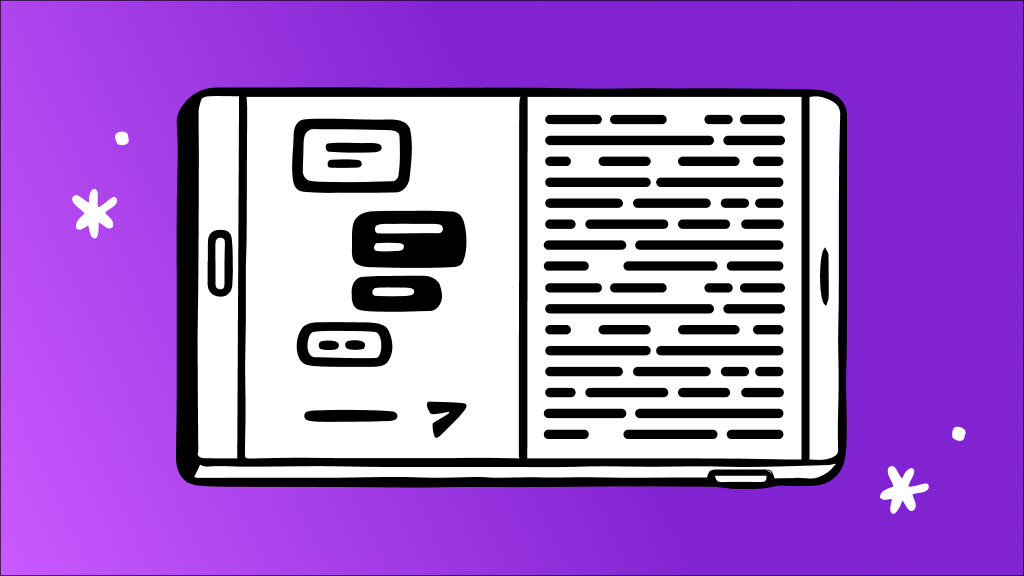If your washing machine isn't cleaning your clothes properly, the agitator—the vertical spindle in the center of the wash basket that moves your laundry back and forth—is likely to blame. Fortunately, there are some simple ways to help you figure out the problem and get back up and running fast.
At Asurion, we make it easy to protect and repair your appliances. We're powered by people who understand how to help, and we can get you back up and running fast—whether your dishwasher won't start or your oven is getting too hot. Here's our guide to why your top load washer won't agitate—even though it will spin and drain—and what to do about it.
Why won't my washing machine agitate?
There are various reasons the agitator may not be working:
- Something is jammed at the base of the agitator.
- The lid switch is broken.
- Your washer's agitator is broken.
- The directional cogs need to be replaced.
- The agitator coupler is damaged.
- The motor coupling is failing.
- The drive belt is worn out.
- The timer is faulty.
- There's a problem with the drive motor.
- There's an issue with your washer's transmission.
We'll walk you through how to pinpoint the problem and what to do about it. For safety reasons, before you try any of these steps, make sure to unplug your washer.
Look for an object obstructing the agitator
The first thing to do when your washer has stopped agitating is to open the machine and look for a piece of clothing or other item that got stuck at the base of the agitator and is preventing it from moving. See something? Remove it, and that may solve your problem.
Check for a broken agitator
Next, check your agitator for cracks or other damage:
- Open the washer lid.
- Remove the fabric softener dispenser or top cover of the agitator.
- Try to manually—and gently—turn the agitator, which should provide resistance if it's intact.
- Take a look at your owner's manual and follow the instructions to remove the agitator.
- Inspect it for any damage, particularly on the splines, which attach to the output shaft of the transmission to drive the agitator.
- If the agitator is loose or you see any damage, you'll likely need to call a professional to replace the agitator.
Check the lid switch
Still struggling to troubleshoot your washing machine agitator? Check the lid switch, the plastic tab located under the opening of your washer that triggers the motor to run when you shut the lid. If the switch is broken, you'll need to replace it.
See if you need to replace the directional cogs
Your washer may not be agitating due to worn-out directional cogs. Check to see if your machine's agitator has two parts, allowing it to move the water left or right. If it does, and the cogs are damaged, the upper part of the agitator won't properly connect to the bottom part. Here's how to check:
- Open the washer lid.
- Remove the fabric softener dispenser or top cover of the agitator.
- Remove the agitator cap, top, or base, (this varies by model so check your owner's manual) to access the cogs.
- Confirm that no directional cogs are missing, then inspect them for damage.
- If you see cracks, rust, or other wear, you'll need to replace the cogs or call a professional for help.
Inspect the agitator coupler
Some washers have an agitator coupling that connects the agitator to the transmission, and when it's damaged, it can cause your washer to make a grinding noise during the wash cycle. Here's how to find out if a broken coupler is causing your washer problem:
- Open the washer lid.
- Remove the fabric softener dispenser or top cover of the agitator, then remove the agitator according to instructions in your owner's manual.
- Remove the agitator coupler by unthreading the bolt that attaches it to the transmission shaft.
- Inspect the coupler for any damage.
- If you see cracks, rust, or other wear, you will need to replace it or call a professional for help.

No one wants to deal with a broken appliance
With Asurion Appliance+, you don’t have to. Our plans cover all your eligible home appliances—no matter when or where you bought them—for $34.99 per month (+ tax).
Check the direct drive motor coupling
In some washer models, a direct drive motor coupling, often consisting of three plastic drive tines that fit into either side of a rubber disc, is the mechanism used to transfer power from the motor to the transmission. If your machine fills and drains but won't agitate or spin, one or more of the components of the direct drive motor coupling may be damaged or worn out. You can check by following these steps:
- Remove the washer cabinet and locate the direct drive motor coupling.
- Depending on your washer model, you may need to remove the drain pump and motor to access it. (See your owner's manual for instructions).
- Inspect the coupling for damage.
- If you see cracks, rust, or other wear, you'll need a replacement.
Inspect the drive belt
If you've followed the above steps and your washer agitator still isn't working, the drive belt, which is connected to the drive motor, may be loose, broken, or worn out. Here's how to inspect it:
- Remove the washer cabinet and locate the drive belt.
- Check if the belt is loose by gently pushing it—it should only move about ½ inch.
- If the belt moves more than ½ inch, you or a repair pro will need to tighten the mounting nut to return the proper tension.
- If you found the drive belt was secure, remove it by unfastening the clamps and pulleys holding it in place.
- Inspect the belt for any damage.
- If you see cracks, rust, or other wear, you'll need to replace it or call a professional for help.
Test the washer timer
The timer is tasked with controlling the drive motor in your washer. If your machine isn't agitating, the timer may be to blame. If you have a multimeter available, you can use it to test the timer. Need to know how this tool works? Check out our guide on how to use a multimeter and follow these steps:
- Remove the control panel and rear panel of your washer and locate the timer.
- Disconnect the wires connected to the timer by gently pulling on the metal connectors only—not the wires—and remove the timer.
- Take your multimeter and, using your machine's wiring diagram as a guide, test for continuity by placing the probes on the terminals of the timer.
- If the reading is zero or nearly zero, the timer is working. If you get a different reading, you'll likely need a new timer.
Test the drive motor
If the timer appears to be working, the next step is to use your multimeter to check the drive motor, which is included on some models to allow the motor to rotate in reverse and agitate laundry. Here's how to test it:
- Remove the washer cabinet and locate the drive motor.
- Remove the motor from the machine by gently pulling on the metal connectors—not the wires—to disconnect the attached wires and unbolt it from the frame.
- Take your multimeter (check out the guide for instruction) and test for continuity by placing the probes on the terminals of the motor.
- Look for a reading of zero or nearly zero.
- Leave one probe on the terminal and place the other probe on the drive motor's metal housing to test the ground connection.
- Look for a reading of zero or nearly zero.
- If your reading isn't zero on either step, you will need to replace the drive motor or call a professional for help.
Look for an issue with the transmission
Your transmission sends power from the motor to spin the agitator, among other functions. If you've ruled out any issues with the agitator or any other components, the transmission may be the source of your machine's problem. Reach out to an appliance expert to find out if it needs to be repaired or replaced.
Reliable protection for the major appliances you rely on most
With Asurion Appliance+®, get hassle-free coverage for your favorite home appliances—no matter the brand or where you bought them—plus 24/7 troubleshooting support. Learn more about Asurion Appliance+™ coverage and how you can get total peace of mind protection.